The Practo Tab was conceptualised as the perfect companion to Practo Ray, to give doctors around the world an all-round solution to manage their practices.
After listening to doctors about the most common problems they face, we’ve worked on upgrading the Tab, to better suit your needs.
We’re very excited and proud to announce the launch of the Tab with a brand-new interface, and more power-packed features!
Here’s what you get:
A powerful new Homescreen
You can access all the features you need, right from your Homescreen. You’ll see:
- Your Schedule: Your Calendar is now up-front, for quick access.
- Queue manager: Now, your receptionist can directly Check-in, Engage and Check-out patients from the Tab! All it’s all colour-coded for easy access.
- Patient search: We have introduced a patient search bar to allow the user to easily access patient records from the home screen.
- Quick switch to patient mode: One tap lock to hand over the tab to the patient for registration/feedback.
- Quick Access Menu: Included a Menu on the side for easy access to your features, so you have clutter-free navigation.
- Settings: Overhauled device settings with comprehensive options to tweak the Tab, just the way you want.
Simplified Appointment booking
A cleaner, more efficient interface for appointment booking. Add procedures, cancel appointments from the tab.
View your Events
View events booked on the Practo Tab, on your calendar
Know more about your Tab
View our onboarding module to know more about how you can use these new features. (Accessible from settings.)
Billing
You can now generate, print and share bills, right from your Tab!
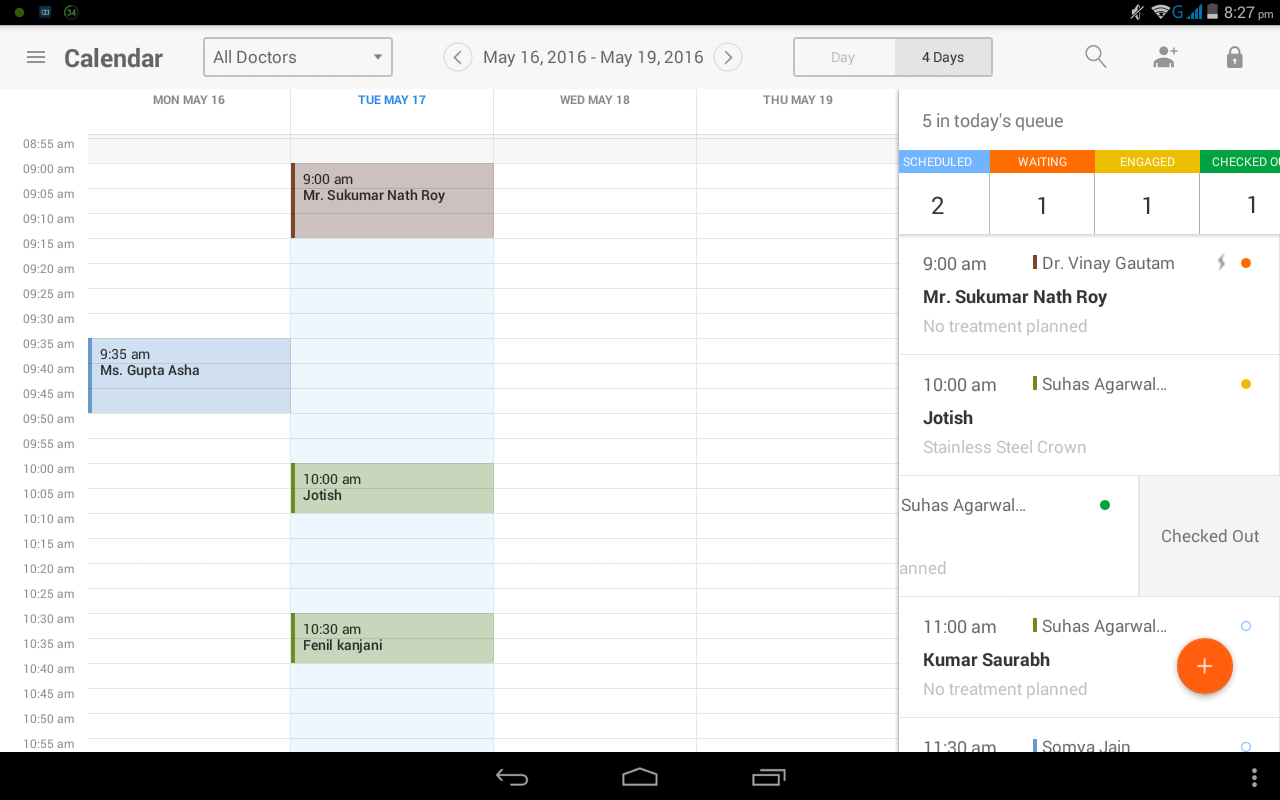
Comments